Check your card compatibility
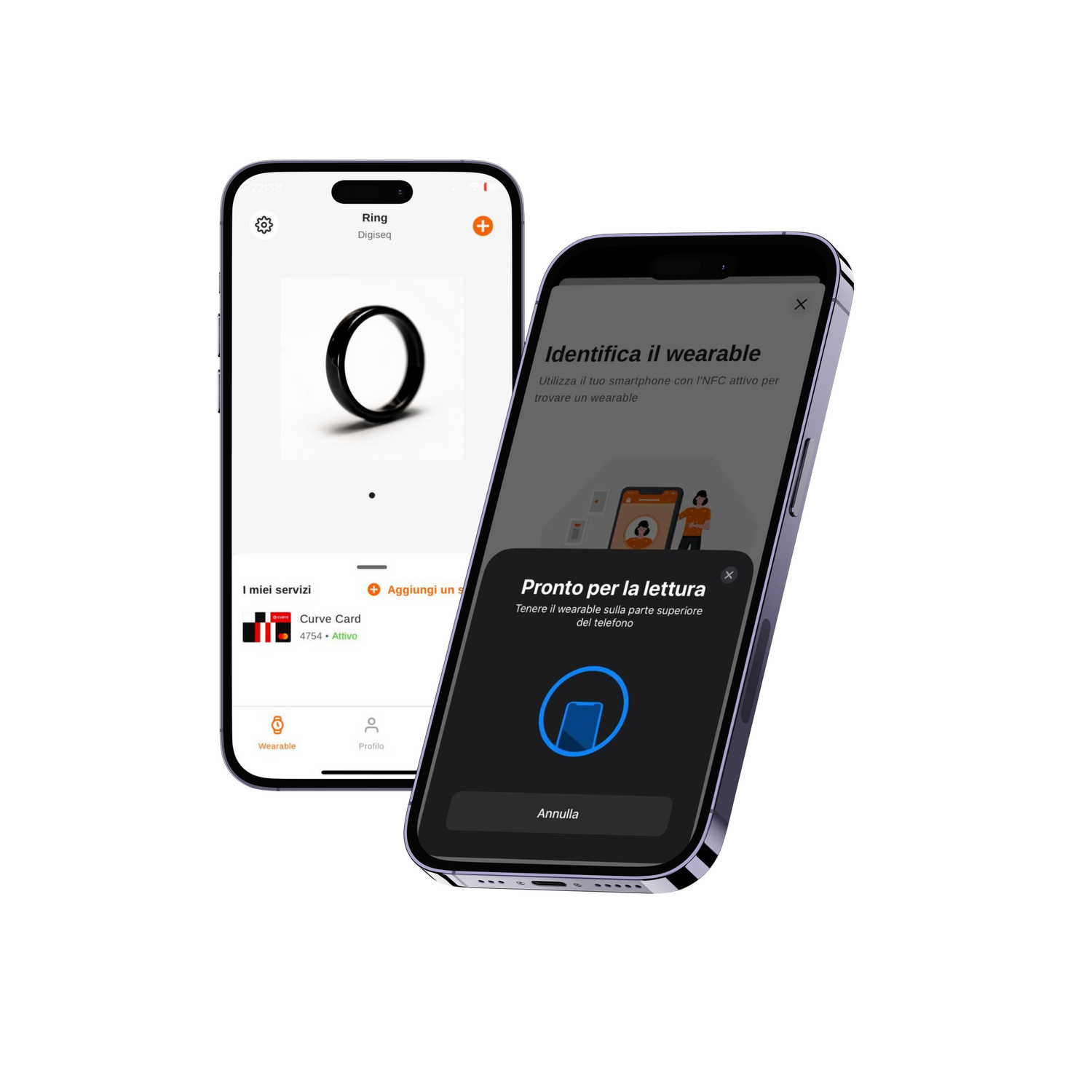
STEP 2
Install the Manage Mii app
From the Manage Mii app you can easily set up, manage and temporarily lock your ring. Now scan or click the QR code below, download and launch the Manage Mii app and Create a new account , following the instructions on the screen.

STEP 3
Pair your Evocircle
- Locate the location of the NFC sensor on your smartphone (it may vary depending on the model) by moving the ring on the back area of the phone until it is recognized by the Manage Mii app.
Remove the cover to improve the connection.
- Now, place the ring in contact with the NFC area of the phone and keep it still until the procedure is completed. Alternatively, you can place the ring on a table and place the smartphone on top of it, corresponding to the NFC area.
- In the Manage Mii app, tap the "Add a wearable" button . Follow the on-screen instructions to link the ring to your account. The process only takes a few moments.
Personalize your ring

STEP 5
Adding a payment card
The Manage-Mii app supports Mastercard circuit cards issued by banks
accredited (other circuits in the future).
For immediate full compatibility, we recommend using the Curve app, which ensures
wide compatibility with all major payment circuits.
- Frame or click the QR code and download the Curve app
- Follow the instructions to register your preferred payment card (credit or debit) within the app;
- Curve will generate a virtual card, the data of which will need to be entered into the Manage-Mii app
Payment card setup on Manage-Mii

STEP 7
Your ring is ready
To ensure optimal operation, hold the ring close to the contactless logo on the POS, keeping it parallel to the surface.
The most comfortable gesture is to close your fist and bring the lower part of your hand close to the POS.




